|
This function includes 3 sections:
The first one is used to input user's general information.
The second one is used to create appropriate BOSSWeb access permissions,
in other words, which menu options user will be able to view.
The last one is used to choose which type of messages will be available
for the user via the Home Page.
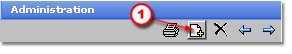
 |
To create a user, click on the Add
button in the upper right grey menu bar. |
|