Third
Section Personal Information:
This section will show you how to enter user's Personal
Information.
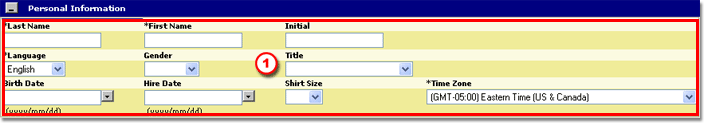
 |
Type in the new user's data in the in
the Personal Information Section (type in at least the mandatory
fields identified by a asterisk *) |
| |
|
Fourth Section Personal Information:
This section will show you how to enter user's Home Address.
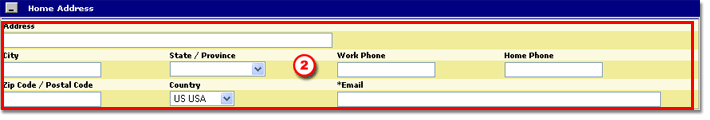
 |
Type in the new user's data in the in
the Home Address Section (type in at least the mandatory fields
identified by a asterisk *) |
| |
|
 |
Important! Click on the
Submit button to complete the new user account process. |
You have reached the end of this procedure, your next tab in the sequence
is the Demo tab. Click on it to proceed with this training.
|