|
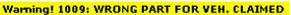
Warnings reappear on Acknowledgement
of Unit Claim
If you received a warning message
at the verify stage and decided to submit without correcting,
your warning message will reappear on the appropriate line
in the Unit Claim Acknowledgement.

Return Checklist - Parts & Documents
to be Returned
At the very bottom of your Acknowledgement, you will find
the Return Check List section detailing which documents and
parts need to be returned to BRP. You just need to print it
out and include it in the box with documents and parts.
|